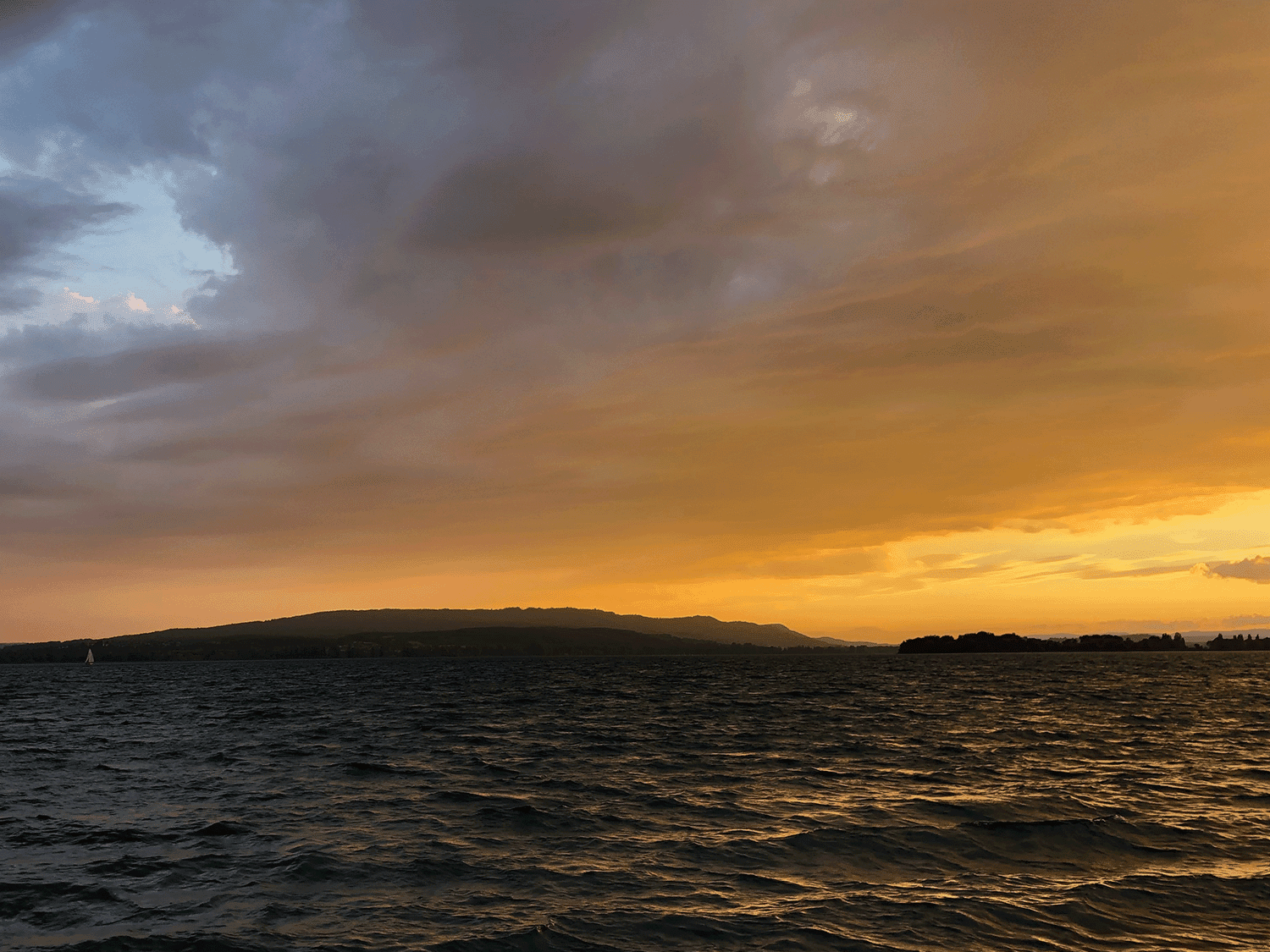Test to the left, production to the right
Not only do I speak and read languages where texts are written and read from left-to-right and top-to-bottom, but I also work with programming languages where programs are written in the same order.
I'm also a proponent of Test-Driven Development (TDD), a practice that suggests following three simple rules:
- You are not allowed to write any production code unless it is to make a failing unit test pass.
- You are not allowed to write any more of a unit test than is sufficient to fail; and compilation failures are failures.
- You are not allowed to write any more production code than is sufficient to pass the one failing unit test.
— Robert C. Martin, The Three Rules of TDD
Consequently, it only feels natural to me to split the editor screen vertically, with
- the more important test code on the left side
- the less important production code on the right side
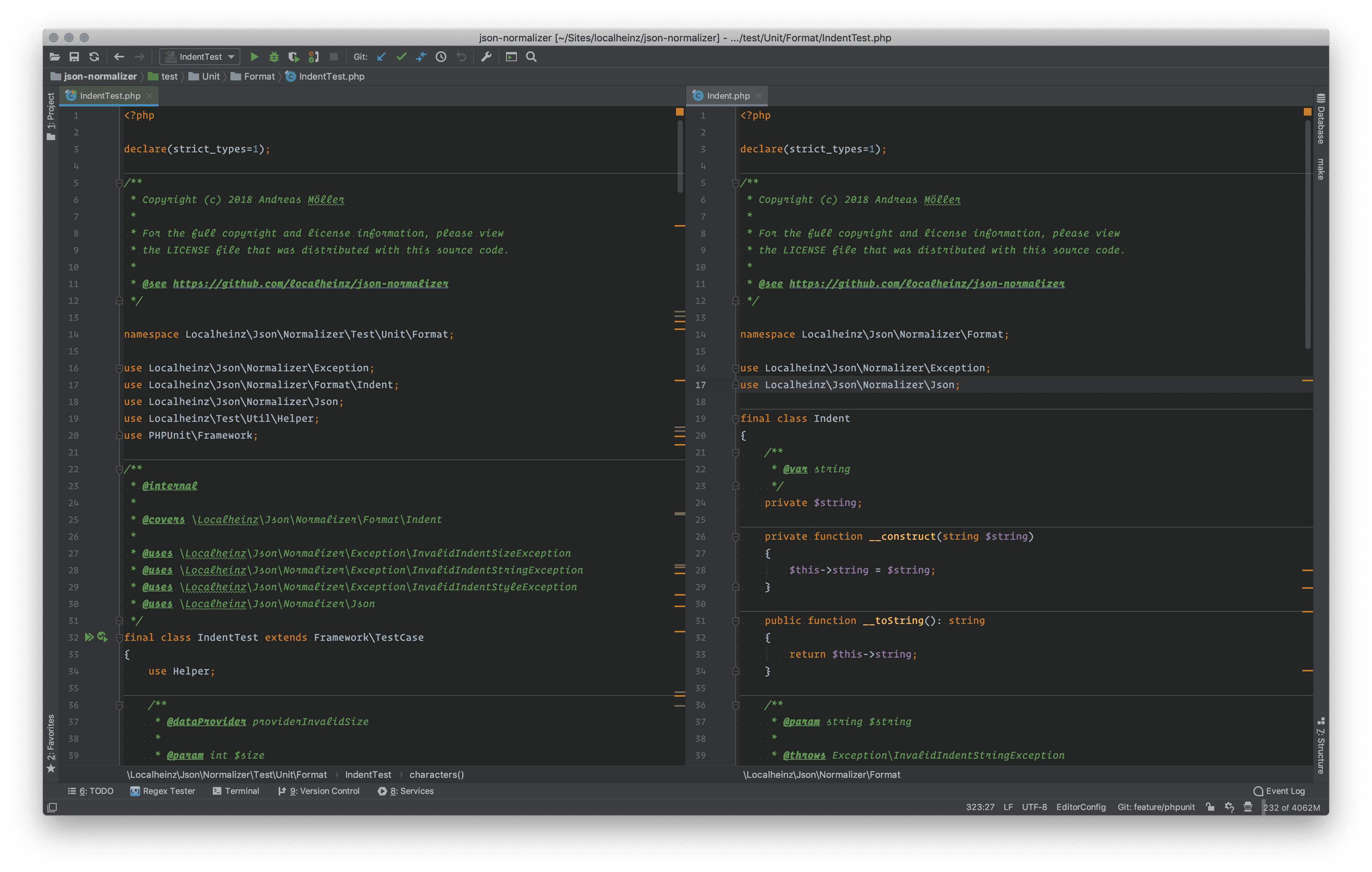
In JetBrains IDEs this can be achieved by right-clicking on the editor tab and then selecting Split Vertically (find out more at Editor Basics: Split Screen.
How do you organize yourself working with test and production code?
Do you find this article helpful?
Do you have feedback?
Just blogged: “Test to the left, production to the right”#tddhttps://t.co/b26zhiASEn
— Andreas Möller (@localheinz) October 14, 2019